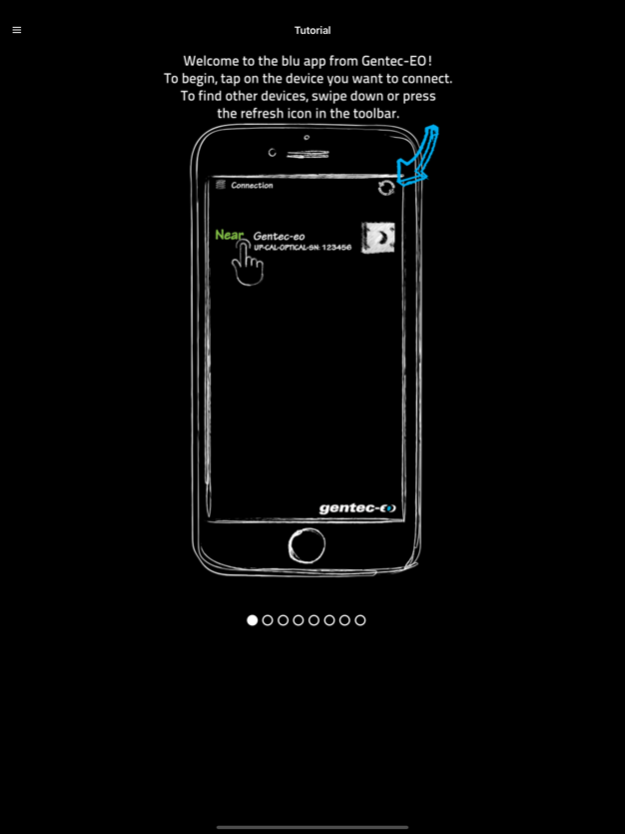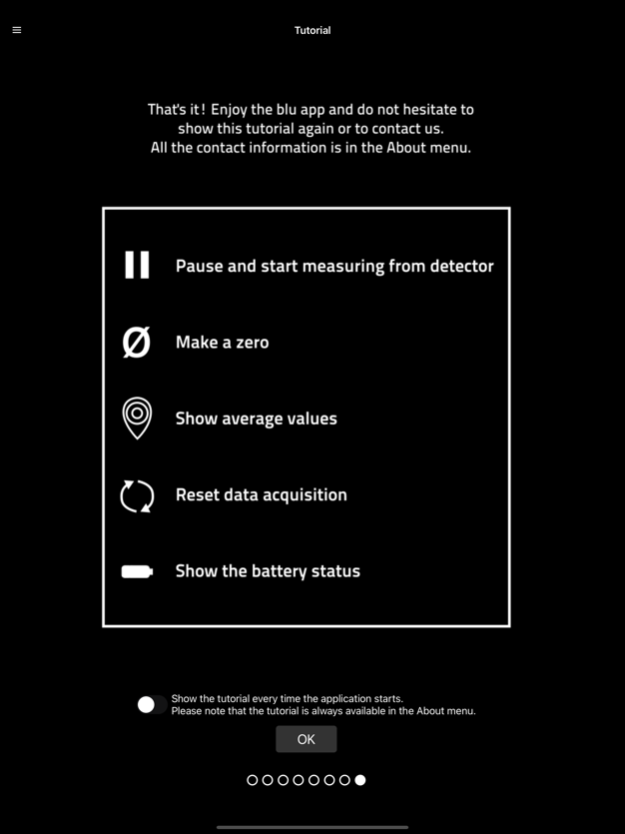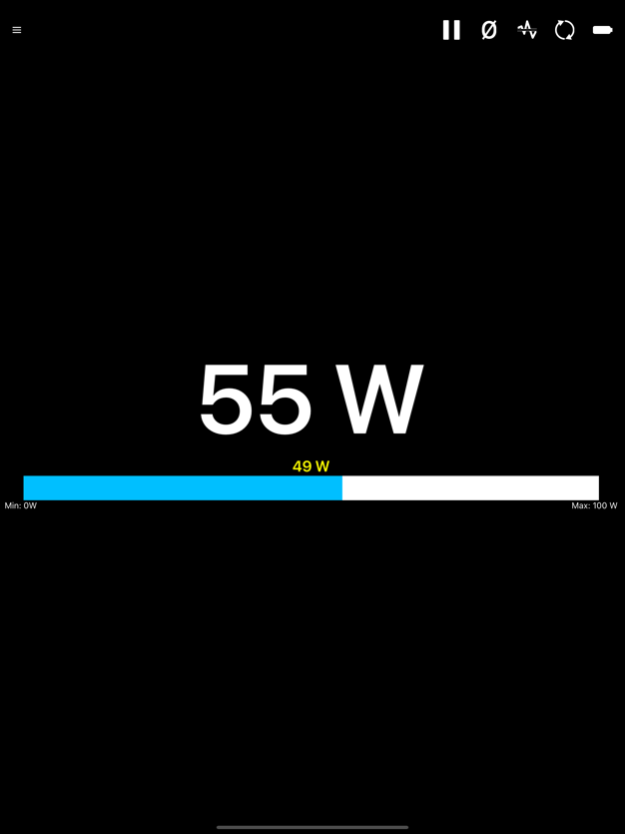BLU by Gentec-EO 2.62
Continue to app
Free Version
Publisher Description
This new line of All-in-One detectors combine a detector and a meter with Bluetooth connectivity in one convenient product. The small but powerful meter of the BLU Series presents a Bluetooth connection so you can display the results on your mobile device with the Gentec-EO BLU app available for iOS systems.
ALL-IN-ONE DETECTOR + METER
This new line of All-in-One detectors combine a detector and a meter with Bluetooth connectivity in one convenient product
SAFER WORK ENVIRONMENT
Operators can be far from the detector while making measurements (up to 30m, depending on the environment and barriers). And with less cables in the workspace, accidents are less likely to happen!
CROSS-PLATFORM SOFTWARE
Display the results on your mobile device with the Gentec-EO BLU app available for iOS systems.
INCREDIBLE PERFORMANCE
BLU detectors offer the same performance as the usual detector + monitor combination, from mW to kW
LONG BATTERY LIFE
The USB-rechargeable Li-ion battery lasts up to 5 continuous days with the device running
COMPACT SIZE
Perfect for the lab, OEM applications and field servicing. No need to carry a meter!
LOWER RECALIBRATION COSTS
One Product = One Calibration. Reduce your recalibration costs by half!
AVAILABLE WITH:
Power Detectors
Mar 13, 2024
Version 2.62
The "Corrections" panel now allows adding a negative offset.
Change the simulator signal to a sine wave.
Add Needle chart in horizontal mode.
Minor improvements
About BLU by Gentec-EO
BLU by Gentec-EO is a free app for iOS published in the System Maintenance list of apps, part of System Utilities.
The company that develops BLU by Gentec-EO is Gentec-EO inc.. The latest version released by its developer is 2.62.
To install BLU by Gentec-EO on your iOS device, just click the green Continue To App button above to start the installation process. The app is listed on our website since 2024-03-13 and was downloaded 2 times. We have already checked if the download link is safe, however for your own protection we recommend that you scan the downloaded app with your antivirus. Your antivirus may detect the BLU by Gentec-EO as malware if the download link is broken.
How to install BLU by Gentec-EO on your iOS device:
- Click on the Continue To App button on our website. This will redirect you to the App Store.
- Once the BLU by Gentec-EO is shown in the iTunes listing of your iOS device, you can start its download and installation. Tap on the GET button to the right of the app to start downloading it.
- If you are not logged-in the iOS appstore app, you'll be prompted for your your Apple ID and/or password.
- After BLU by Gentec-EO is downloaded, you'll see an INSTALL button to the right. Tap on it to start the actual installation of the iOS app.
- Once installation is finished you can tap on the OPEN button to start it. Its icon will also be added to your device home screen.